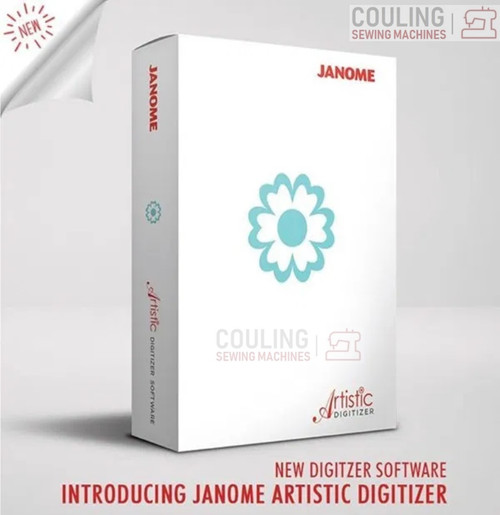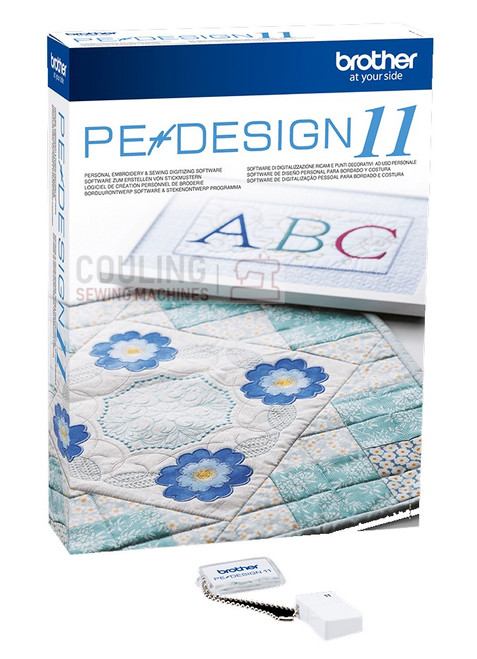Basic Starter Software for Machines with Embroidery Function to Digitize Your Own Embroidery Pattern
Includes USB Drive Stick with installation file and product activation key and registration.
New in version 5.5
- new layout technique / duplication
- underlaying variable
- new fillings
- now 25 fonts
- 161 designs
- output to all common embroidery machines from Janome
- new quick tips
User Interface
Your embroidery software has a single workspace or ‘design window’ which you interact sing different tools. This allows you to modify embroidery designs using the built-in toolboxes. The user interface is designed to be user friendly, when you select a function, the tools for that function are readily available to you to utilise.
Toolboxes
Toolboxes are like toolbars in that they contain software tools. However, each toolbox represents a typical scenario you will be engaged in, such as customise designs or multi-hooping a large design layout. Some tools may appear in more than one scenario. As such, toolboxes are organised more or less in order of common operations.
Customise Designs
-
View design information – Select stitch-out fabric from built-in fabric list – Change background and display colours – Adjust stitch spacing – Able to select thread chart from numerous built-in thread brand colour charts – Change colours within existing embroidery design Insert additional designs to existing design
Lettering and Monogramming
-
Create embroidery lettering using the variety of built-in embroidery fonts and TrueType fonts•
-
Lettering layout baselines – horizontal, vertical, circular, lettering art, limited custom•
-
Reshape lettering – scaling, rotation, mirror, slant•
-
Special lettering – insert characters, add monogram lettering, change lettering stitch types, lettering underlay
Artwork
-
Vector or bitmap artwork can be inserted, pasted or scanned into your embroidery software for use as digitizing templates or ‘backdrops’. The Artwork toolbox provides for importing electronic artwork into your embroidery software, editing it, and preparing it for automatic digitizing.
-
The software will open artwork types: PNG, BMP, JPG, WMF, EMF, ESP
Auto-Digitizing
-
Supports the automatic and semi-automatic digitizing of both bitmap images and vector drawings.
-
The Click-to-Stitch tools provide everything necessary to digitize shapes in bitmap images automatically without using manual digitizing methods.
Editing
Able to making general changes to a design, such as changing the colours, change fill type, resizing, rotating.
Layout
-
Create design layouts up to 3m x 3m which can be printed out and used for design placement on your fabric
-
Combine a variety of designs and lettering into a large layout. You are able to change colours within a design, rotate designs, add stitch out work area, duplicate designs, corner layouts
Multi-Hooping
If your embroidery is too large or contains a number of designs spaced around an article, you can use the Multi-Hooping toolbox to split it into multiple hoopings. Each one contains an object or group of objects that can be stitched out in a single hooping. These can be stitched consecutively to form the whole design. They can be sent directly to machine or saved to file.
Stitch Player
The Stitch Player lets you simulate a design stitch out on screen. Use it to view stitching and colour sequence in slow motion. Simulation can be started from any stitch. With larger designs, scroll automatically so that the area being stitched remains on screen.
Open as Embroidery Formats
Janome: All-in-One Designs (*.JAN), (*.JEF), (*.JEF+), (*.JPX), (*.SEW), (*.EMX)
Elna: All-in-One Designs (*.JAN), (*.JEF), (*.JEF+), (*.JPX), (*.SEW), (*.EMX), (*.EMD)
Kenmore: (*.JEF), (*.JEF+), (*.SEW)
Bernina: All-in-One Designs (*.ART), (*.EXP), Cross Stitch (*.ARX), All-in-One V7 (*.ART70), All-in-One V6 (*.ART60), All-in-One V5 (*.ART50), OESD All-in-One (*.ART42), All-in-One V4/V3/V2/V1 (*.ART)
Brother/Babylock/Deco: (*.PES), (*.PEC)
Husqvarna/Viking/Pfaff: ((*.VP3), (*.VIP), (*.SHV), (*.HUS)
Pfaff: (*.PCS), (*.PCD), (*.PCQ), (*.PCM)
Singer: (*.XXX)
Singer/Poem/Huskygram: (*.CSD)
Barudan: (*.U??)
Melco: (*.EXP)
Tajima: (*.DST)
Tajima: (Barudan) (*.DSB)
Toyota: (*100)
Melco Condendensed: (*.CND)
Great Notions: (*.GNC)
Design Templates: (*.EMT, *.AMT, *JMT)
Wilcom All-in-One Designs: (*.EMB), Cross Stitch (*.EMX)
Save as Embroidery Formats
Janome: All-in-One Designs (*.JAN), (*.JEF), (*.JPX), (*.SEW)
Elna: All-in-One Designs (*.JAN), (*.JEF), (*.JPX), (*.SEW), (*.EMD)
Kenmore: (*.JEF), (*.SEW)
Bernina: (*.EXP)
Brother/Babylock/Deco: (*.PES), (*.PEC)
Husqvarna/Viking/Pfaff: ((*.VP3), (*.VIP), (*.SHV), (*.HUS)
Pfaff: (*.PCS), (*.PCD), (*.PCQ), (*.PCM)
Singer: (*.XXX)
Singer/Poem/Huskygram: (*.CSD)
Melco: (*.EXP)
Tajima: (*.DST)
Wilcom: All-in-One Designs (*.EMB), All-in-One Designs e3 (*.EMB)
Minimum
Operating system - Microsoft® Windows® 10 (64-bit Edition), Microsoft® Windows® 8.1 (32-bit or 64-bit Editions), Microsoft® Windows® 7 (32-bit or 64-bit Editions) and all with latest service packs installed.
Browser - I.E. 9.0 or Later
Memory - 4 GB
Hard disk size -80 GB
Free disk space - 40 GB
Graphics card - Support for Highest Colour (32bit) and resolution (1366 X 768)
Monitor - 1366 X 768 screen resolution
Mouse - USB mouse
Data drives - DVD-ROM Drive for software installation.
Internet connection - Required for product activation and registration.
Recommended
Operating system - Microsoft® Windows® 10 (64-bit Edition), Microsoft® Windows® 8.1 (64-bit Editions), All with latest service packs installed.
Browser - I.E. 11.0 or Later
Memory - 8 GB or more
Hard disk size - 256 GB or More (Solid State Drive)
Free disk space - 60 GB or More
Graphics card - Support for DirectX 9 graphics with: WDDM Driver, 1GB of graphics memory (non-integrated), Pixel Shader 2.0 in hardware bits per pixel, Dual Monitor Capable
Monitor - Dual monitors capable of displaying 1920 X 1080 screen resolution
Mouse - USB mouse
Data drives - DVD-RW for backup purposes
Internet connection - Required for product activation and registration.