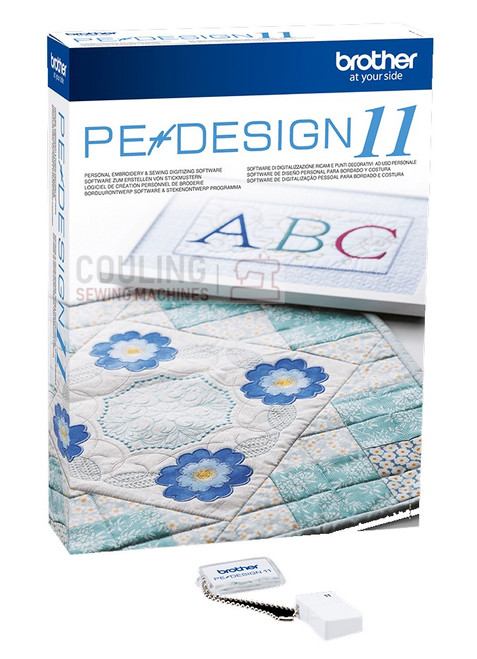fabulous new features like the Sketch Tool and many more
Suitable for: Janome Horizon MC15000, MC12000, MC500E, MC550E, MC400E, MC14000, Janome MC11000, Janome MC10001, Janome MC10000, MC9900, Janome MC9700, Janome MC9500, Janome MC350E, Janome MC300E, Janome MC200E, MB4, Atelier 9.
Be the designer, the gift giver, and the award winner with Janome Artistic Digitizer 2.0 - the powerful embroidery, sewing and crafting software that gives you complete creative freedom. Whether you’re a beginner or an experienced embroiderer, this intuitive program makes it easy to turn your ideas into professional-quality designs. From photo-realistic stitches to intricate quilting motifs, you can create, personalise, and embellish every project exactly as you imagine it.
Janome Artistic Digitizer 2.0 is compatible with a wide range of Janome embroidery machines with the .jef format and brings together everything you need for digitising, editing, lettering, and crafting in one comprehensive package. With exciting new features including Sketch, Bitmap Fill, Floral Array, and Space Fill, you’ll discover endless ways to express your creativity and elevate your embroidery to new heights.
Key Features
- Compatible with both Windows and Mac
- Convert Graphics: Transform bitmap images into Cross-Stitch, Photo-Stitch, PaintStitch or Sketch formats – perfect for everything from portraits to decorative artwork. The new Sketch feature creates a charcoal-like effect for unique embroidered outlines.
- Bitmap Fill & Array Tools (New in 2.0!): Add depth and texture using rectangular, circular or floral arrays – the perfect way to build eye-catching patterns and designs.
- Floral & Vine Fills: Fill any shape with elegant vines, blooms or repeating floral motifs for stunning, nature-inspired embroidery.
- Space Fill (New in 2.0!): Create striking effects using shape copies that adjust automatically to your chosen space percentage.
- Text & Monogram Tools: Now with vertical and horizontal text options, advanced kerning, and a library of TrueType, OpenType and custom fonts. Add extra dimension with 3D and 4D monogram stitching – no puffy foam required!
- Digital Cutter Compatibility: Design, cut and transform fabrics with your digital cutter. Create beautiful appliqués and intricate quilt pieces effortlessly.
- Resize to Hoop (New in 2.0!): Instantly resize designs to fit your embroidery hoop – perfect for quick editing and machine preparation.
- PNG Transparency Support (New in 2.0!): Use transparent PNGs to ensure stitches are generated only in the visible areas of your artwork.
- Rearrange Tool (New in 2.0!): Modify stitch sequences, trim points and start/exit points all at once for greater control.
- Gradient Fill: Blend multiple colours seamlessly for stunning dimension and realism in your embroidery designs.
- Motif Fill & Split Tools: Add texture and break shapes apart with hundreds of built-in motifs and the intuitive Knife tool.
- Decorative Buttonholes: Add artistic flair to garments with custom buttonholes that go far beyond basic shapes.
- Convert to Redwork: Achieve the timeless look of classic redwork embroidery by converting your own artwork with just a few clicks.
Windows operating system: Windows 10 or 11 with the latest service packs Mac operating system: Latest or immediately preceding version CPU: Intel Core i3/i5/i7/i9 or AMD Athlon X4, A10-Series, FX series, Ryzen 3/5/7/9, Apple's M1 and M2 Memory: 6 GB of RAM Hard disk: 1.5 GB of free uncompressed space Graphics card: 3D DirectX 11 accelerator with at least 1 GB dedicated RAM, 32-bit color (Windows only) Monitor resolution: 1366 x 768 32bpp Internet connectivity: For product registration, activation and periodic renewals Ports: Available USB port for the USB Installation (where applicable)Open as Embroidery Formats
Compare Atristic Digitizer 2 Versions
| Feature | Full Version 2 | Junior Version 2 |
|---|---|---|
| Editing | ||
| Open as Sketch | ✓ | - |
| Rearrange | ✓ | - |
| Bitmap fill transformations | ✓ | - |
| Bitmap fills edit image shape | ✓ | - |
| Bitmap fill types clipping region | ✓ | - |
| Bitmap fills shaping tools | ✓ | - |
| Bitmap fill types split knife | ✓ | - |
| Images with transparency clipping region | ✓ | - |
| Array space fill | ✓ | - |
| Letter spacing | ✓ | ✓ |
| Floral fill | ✓ | - |
| Random stitches | ✓ | - |
| Vertical text | ✓ | ✓ |
| Hide/Show | ✓ | ✓ |
| Convert to stitches | ✓ | ✓ |
| Density fine tune | ✓ | ✓ |
| Supports PNG files with transparency | ✓ | ✓ |
| Fit to hoop | ✓ | ✓ |
| Colour selector | ✓ | ✓ |
| Smooth nodes | ✓ | - |
| Open as Backdrop | ✓ | ✓ |
| Auto-digitise / Trace to outlines | ✓ | ✓ |
| Open as Cross Stitch | ✓ | - |
| Open as Photo Stitch | ✓ | - |
| Open as Paint Stitch | ✓ | - |
| Open as Sketch | ✓ | - |
| Digitise any shape | ✓ | - |
| Freehand shape | ✓ | - |
| Digitising shapes | ✓ | - |
| Clip Art | 974 | - |
| Stitches | 643 | - |
| Patterns | 195 | 195 |
| Font | 264 | 22 |
| Lettering (Text & Monogram) | ||
| Bold | ✓ | ✓ |
| Italic (True Type) | ✓ | ✓ |
| Spacing | ✓ | ✓ |
| Abbreviation editor | ✓ | ✓ |
| Kerning pair | ✓ | ✓ |
| Insert symbol | ✓ | ✓ |
| Name drop | ✓ | - |
| Template | 25 | 25 |
| Frame | 179 | 179 |
| Create Object | ||
| Artwork | ✓ | ✓ |
| Running | ✓ | ✓ |
| Satin serial | ✓ | ✓ |
| Cutwork | ✓ | ✓ |
| Array | ✓ | - |
| Buttonholes | ✓ | - |
| Vector | ✓ | - |
| Satin fill | ✓ | - |
| Step fill | ✓ | - |
| Row fill | ✓ | - |
| Appliqué | ✓ | - |
| Layout fill | ✓ | - |
| Cross | ✓ | - |
| Net fill | ✓ | - |
| Stippling | ✓ | ✓ |
| Underlay | ✓ | ✓ |
| Gradient | ✓ | - |
| Width | ✓ | ✓ |
| Density | ✓ | ✓ |
| Length | ✓ | ✓ |
| Compensation | ✓ | ✓ |
| Add short/long | ✓ | - |
| Random | ✓ | - |
| Mirror stitches | ✓ | - |
| Passes | ✓ | - |
| Convert to curves | ✓ | - |
| Convert to stitches | ✓ | ✓ |
| Auto border | ✓ | - |
| Ambience quilting | ✓ | - |
| Convert to redwork | ✓ | - |
| Create floral | ✓ | - |
| Create leaf | ✓ | - |
| Convert outline to object | ✓ | - |
| Convert fill to centre line | ✓ | - |
| Knife tool | ✓ | - |
| Separate to objects | ✓ | - |
| Use shape as work area | ✓ | - |
| Others | ||
| Open embroidery design | ✓ | ✓ |
| Open vector artwork | ✓ | ✓ |
| Open bitmap artwork | ✓ | ✓ |
| Save to most embroidery formats | ✓ | ✓ |
| Fabric setting | ✓ | ✓ |
| Language setting | ✓ | ✓ |
| Optimiser options | ✓ | ✓ |
| Changing selection method | ✓ | ✓ |
| Palette order | ✓ | ✓ |
| ✓ | ✓ | |
| Name as barcode (printing) | ✓ | ✓ |
| Create custom hoop | ✓ | ✓ |
| Setting of thread palette | ✓ | ✓ |
| Export to Machine USB & Wi-Fi | ✓ | ✓ |
| Export to USB storage | ✓ | ✓ |
| Export to Dropbox | ✓ | ✓ |
| Export to Quilt | ✓ | - |
| Export to Cutter | ✓ | - |
Janome: All-in-One Designs (*.JAN), (*.JEF), (*.JEF+), (*.JPX), (*.SEW), (*.EMX)
Elna: All-in-One Designs (*.JAN), (*.JEF), (*.JEF+), (*.JPX), (*.SEW), (*.EMX), (*.EMD)
Kenmore: (*.JEF), (*.JEF+), (*.SEW)
Bernina: All-in-One Designs (*.ART), (*.EXP), Cross Stitch (*.ARX),
All-in-One V7 (*.ART70),
All-in-One V6 (*.ART60),
All-in-One V5 (*.ART50),
OESD All-in-One (*.ART42),
All-in-One V4/V3/V2/V1 (*.ART)
Brother/Babylock/Deco: (*.PES), (*.PEC)
Husqvarna/Viking/Pfaff: ((*.VP3), (*.VIP), (*.SHV), (*.HUS)
Pfaff: (*.PCS), (*.PCD), (*.PCQ), (*.PCM)
Singer: (*.XXX)
Singer/Poem/Huskygram: (*.CSD)
Barudan: (*.U??)
Melco: (*.EXP)
Tajima: (*.DST)
Tajima: (Barudan) (*.DSB)
Toyota: (*100)
Melco: (*.CND)
Great Notions: (*.GNC)
Design Templates: (*.EMT, *.AMT, *JMT)
Wilcom All-in-One Designs: (*.EMB),
Cross Stitch (*.EMX)
Save as Embroidery Formats
Janome: All-in-One Designs (*.JAN), (*.JEF), (*.JPX), (*.SEW)
Elna: All-in-One Designs (*.JAN), (*.JEF), (*.JPX), (*.SEW), (*.EMD)
Kenmore: (*.JEF), (*.SEW)
Bernina: (*.EXP)
Brother/Babylock/Deco: (*.PES), (*.PEC)
Husqvarna/Viking/Pfaff: ((*.VP3), (*.VIP), (*.SHV), (*.HUS)
Pfaff: (*.PCS), (*.PCD), (*.PCQ), (*.PCM)
Singer: (*.XXX)
Singer/Poem/Huskygram: (*.CSD)
Melco: (*.EXP)
Tajima: (*.DST)
Wilcom: All-in-One Designs (*.EMB),
All-in-One Designs e3 (*.EMB)