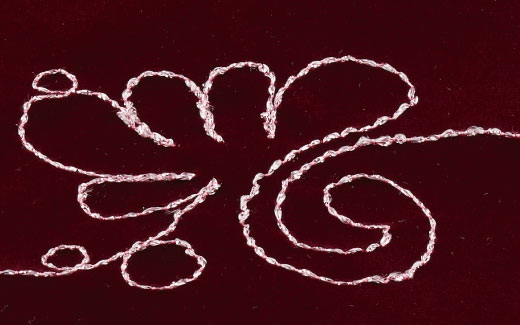7″ color touch panel can be operated like a smartphone.
Just like on a smartphone or tablet, intuitively select and edit patterns, change various settings, and view operation videos. With only the most important and frequently used operations available, the layout and user-friendliness of icons, etc., are revolutionary.
Visualization of Adjustment Values【NEW】
Changes in adjustments can be visualized with animations.

Adjust the thread tension by sliding your finger over the scale in the touch panel.
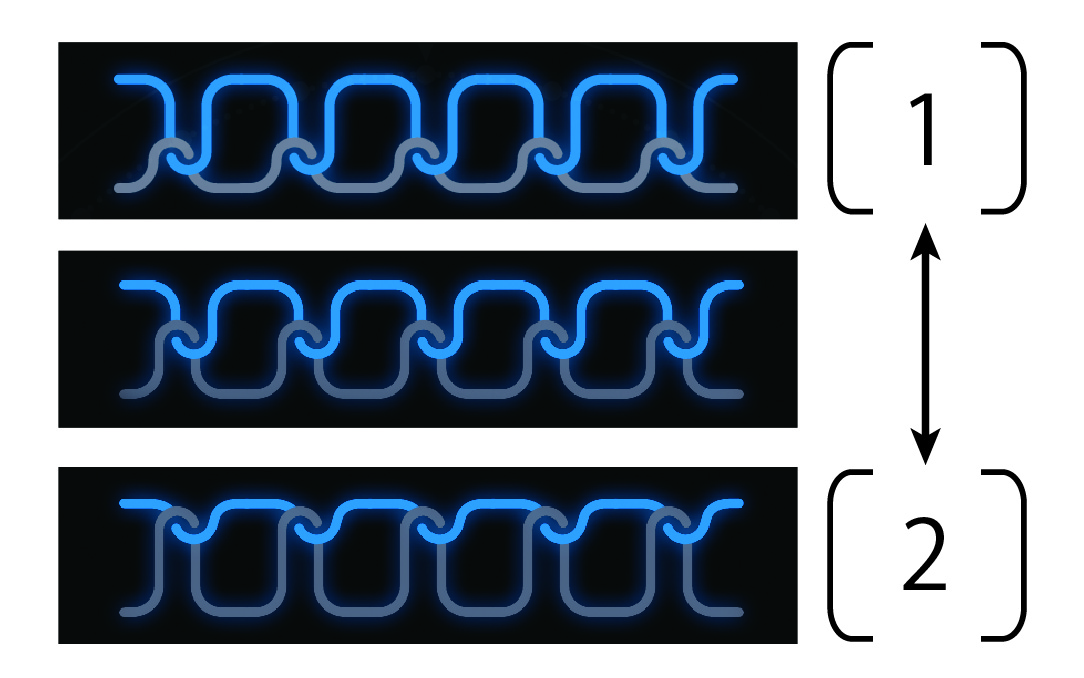
The animation changes according to the adjustment value.
1. Thread tension (Weaker)
2. Thread tension (Stronger)
Store Recall Stitch Patterns【NEW】
The last 10 stitches are stored in history
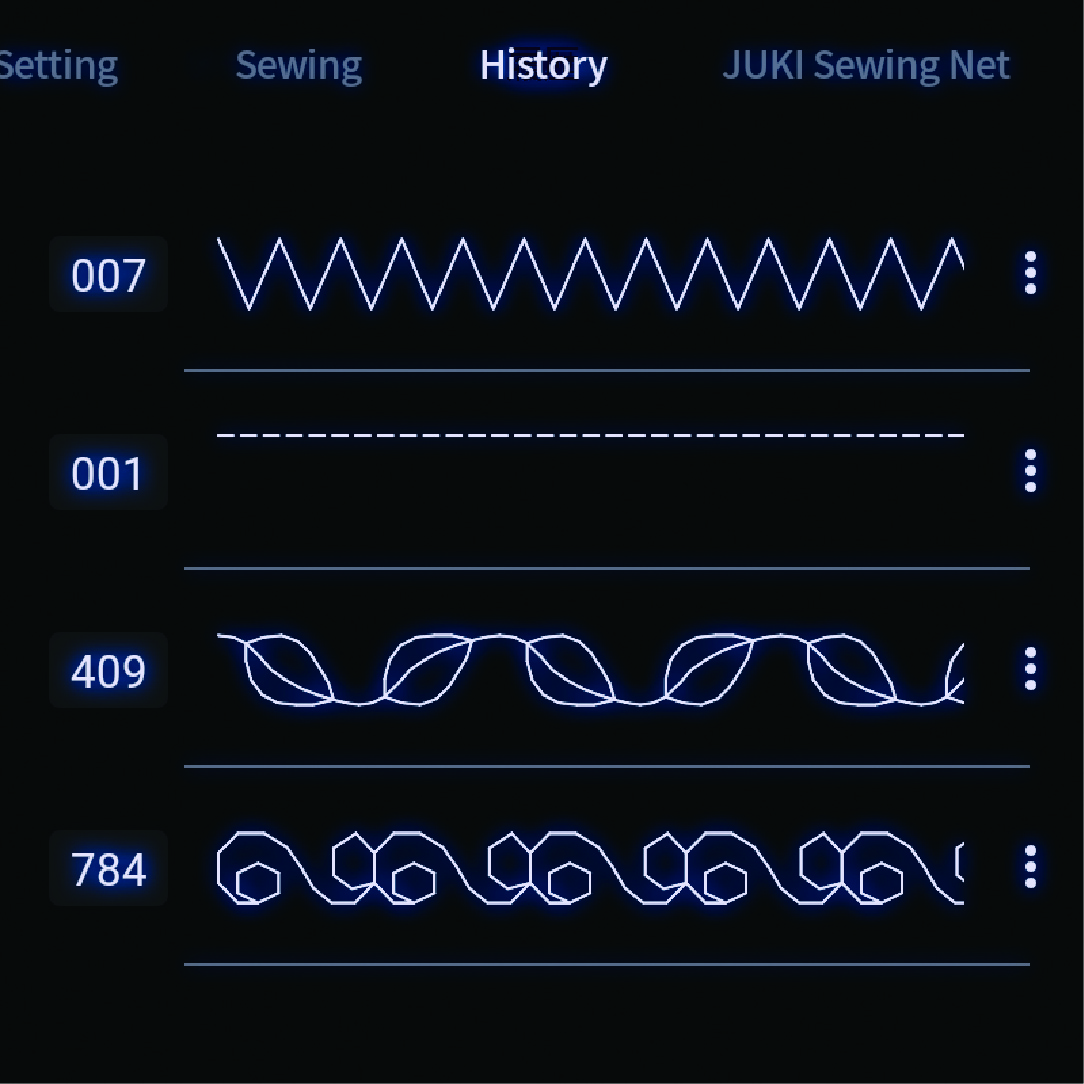
View illustrations of stitch patterns in history to easily identify and select them with a single touch.

The settings that differ from the defaults are highlighted in blue.
Adjust the Presser Foot Pressure
with the Easily Accessible Dial【NEW】
In addition to the popular stitch width and length adjustments, easily adjust the presser foot pressure with a dial below the touch panel. Being able to change the presser foot pressure while sewing allows you to immediately respond to stretched stitching and uneven feeding.
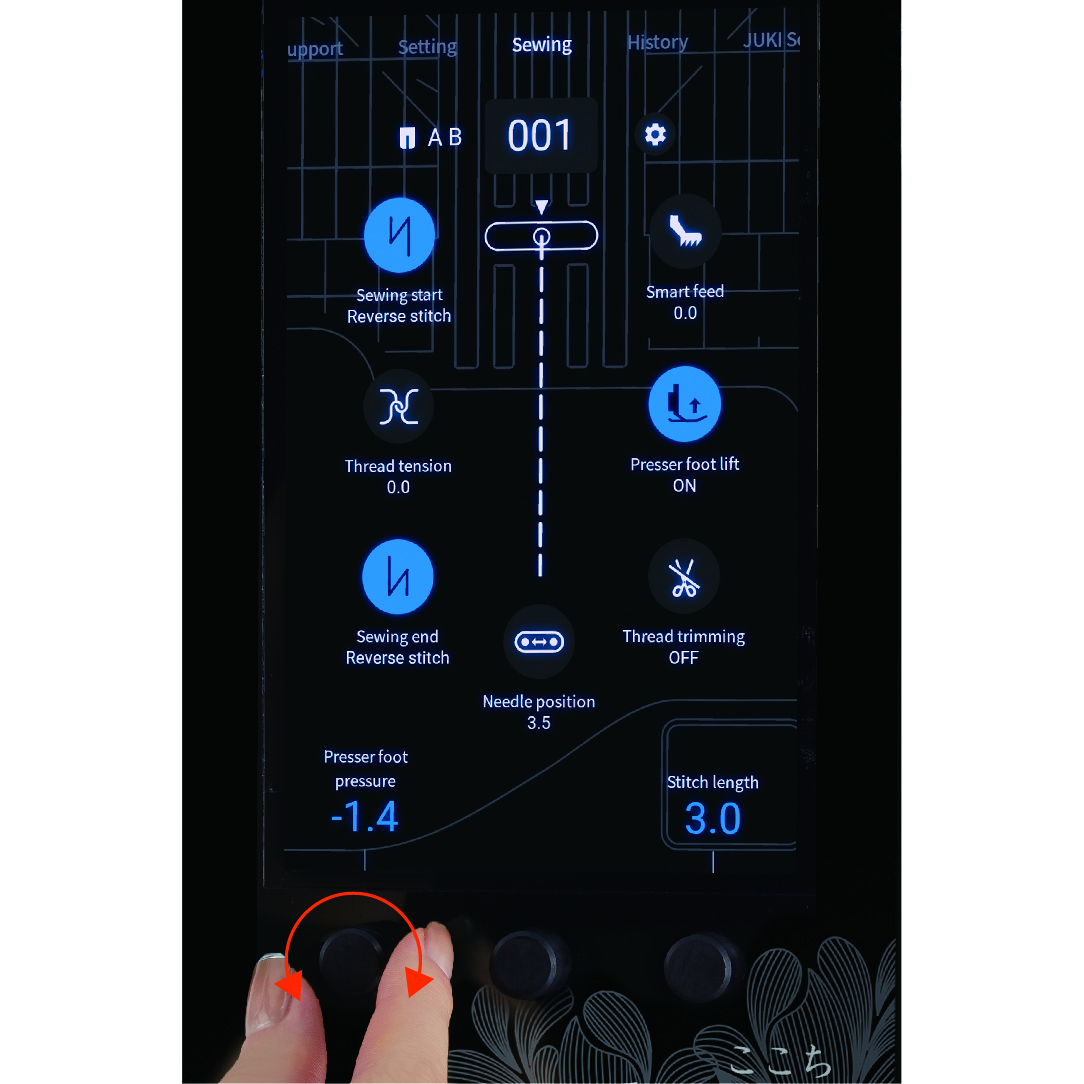
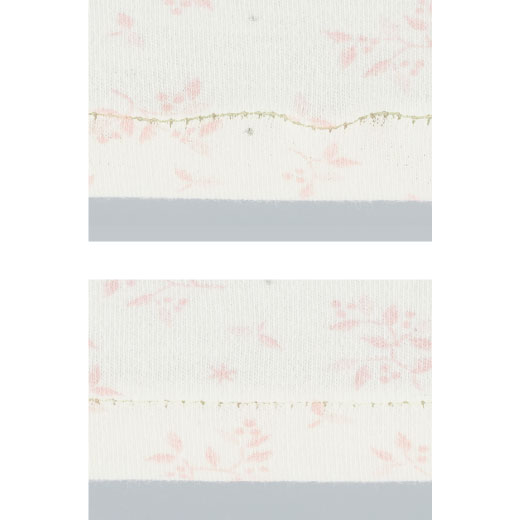
Sew fabrics like knit, fleece, neatly and more without stretching by adjusting the presser foot pressure.
(Above) Before adjustment
(Below) After adjustment
Light Control Function Changes
the Color Temperature of the Light【NEW】
Adjust the color temperature of the bulb between daylight and soft white. This eliminates visibility difficulties with certain fabric and thread color combinations.
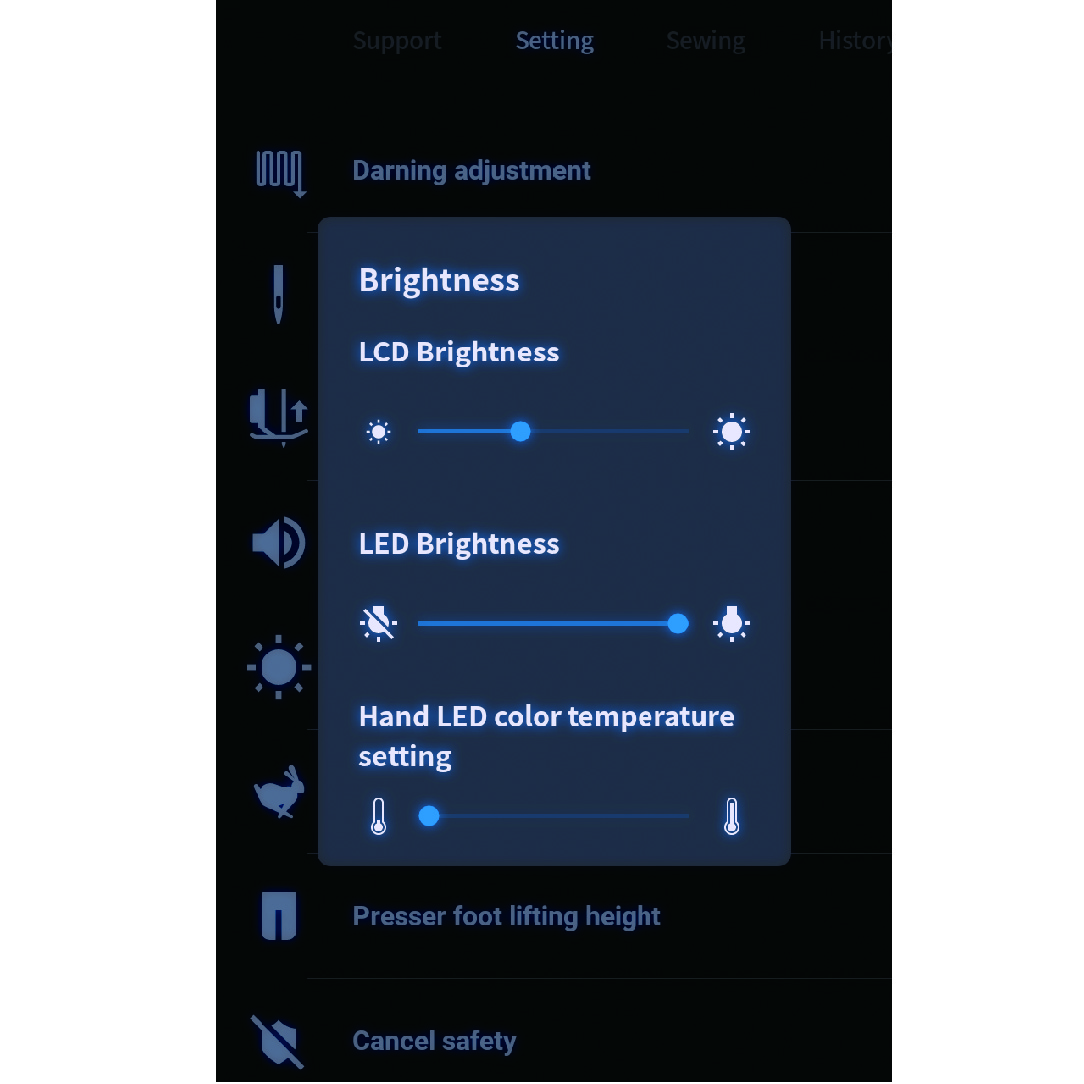
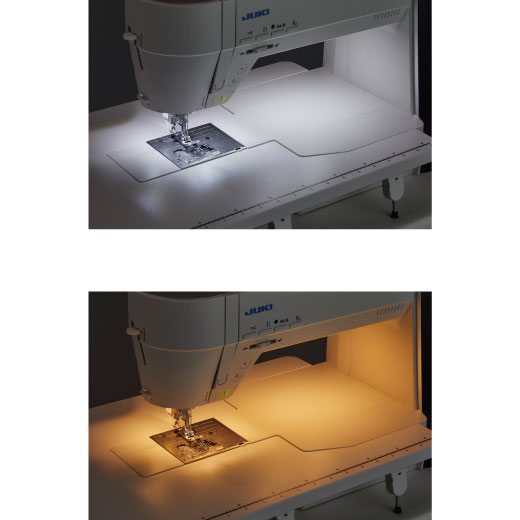
(Above) Daylight
(Below) Soft white
More Convenience with 7″ LCD and Animations
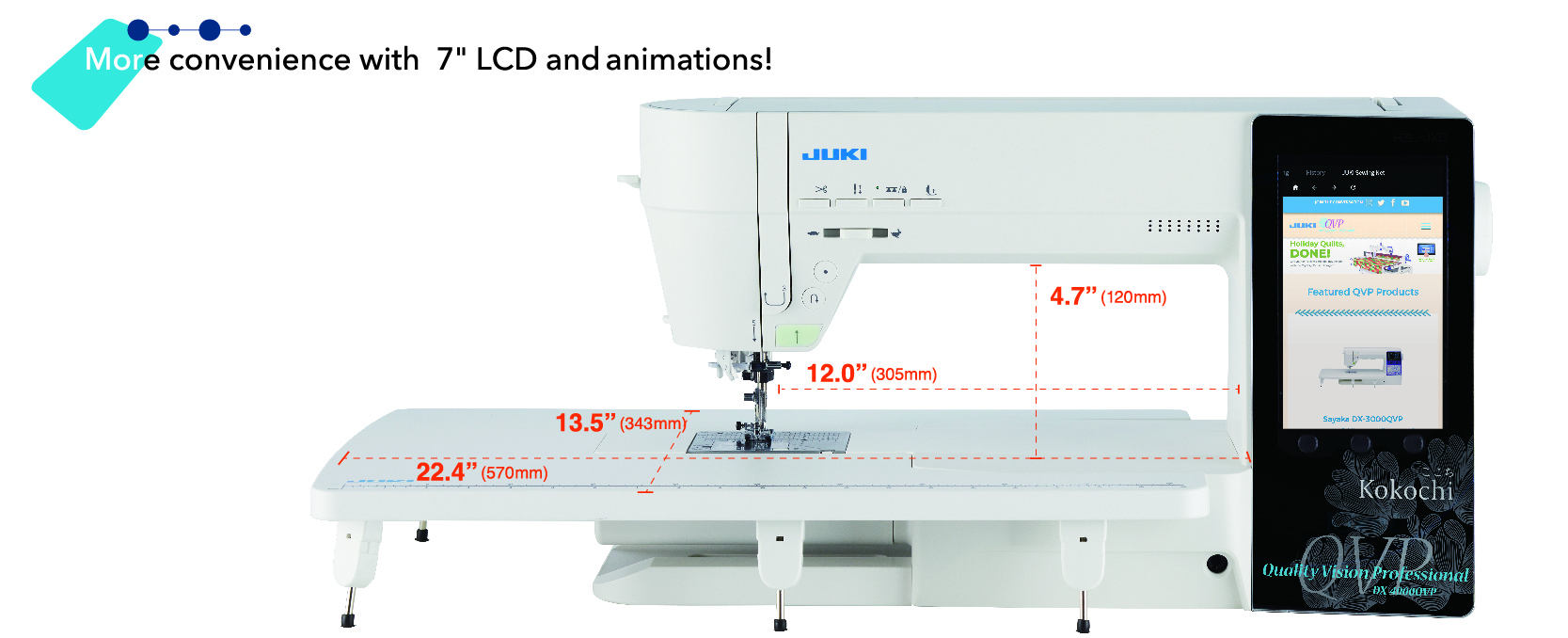
Connect to the internet to access JUKI Sewing Net from your sewing machine! From the Sewing Net, you can access JUKI’s homepage where you may view projects, product information, and more.
In addition, you can watch instructional videos of projects and/or sewing machine from JUKI’s YouTube channel.

You can view an instructional video on your smartphone by scanning the QR code of the operating procedure that you want to view.
Notification before Bobbin Thread Runs Out【NEW】
An optical sensor will notify you when the bobbin thread reaches a certain amount. Sew with confidence without worrying about the remaining amount of bobbin thread.
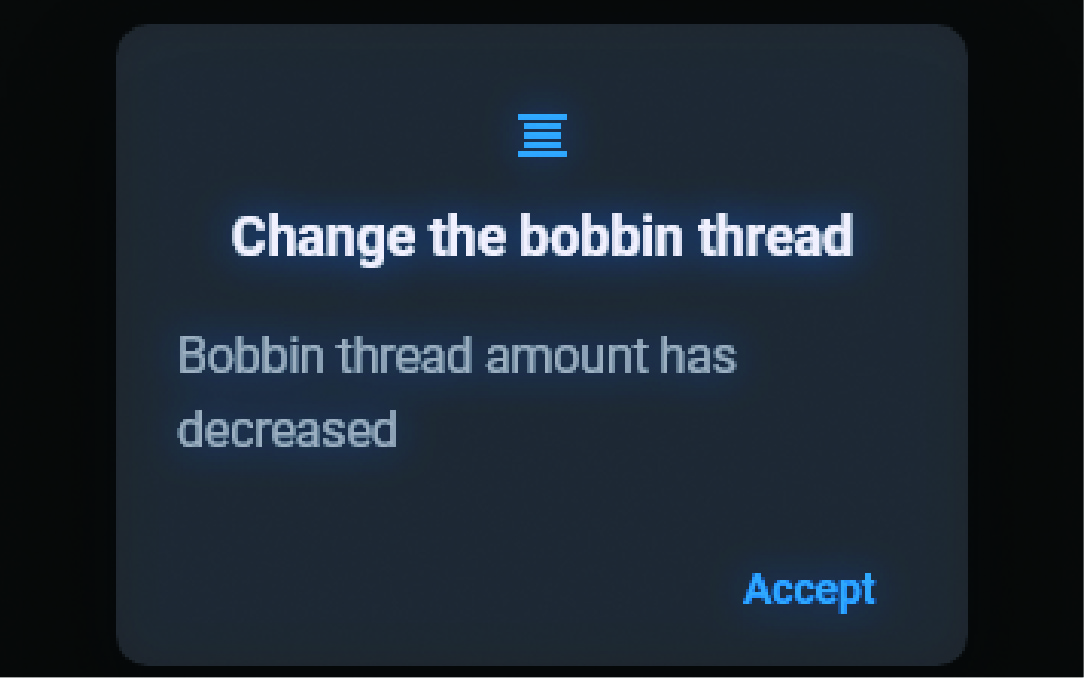

Have Your Favorite Accessories Always at Hand【NEW】
The auxiliary bed with accessory storage is the first among sewing machines with a 12″ workspace. Keep your most often used accessories in their place and at your fingertips.
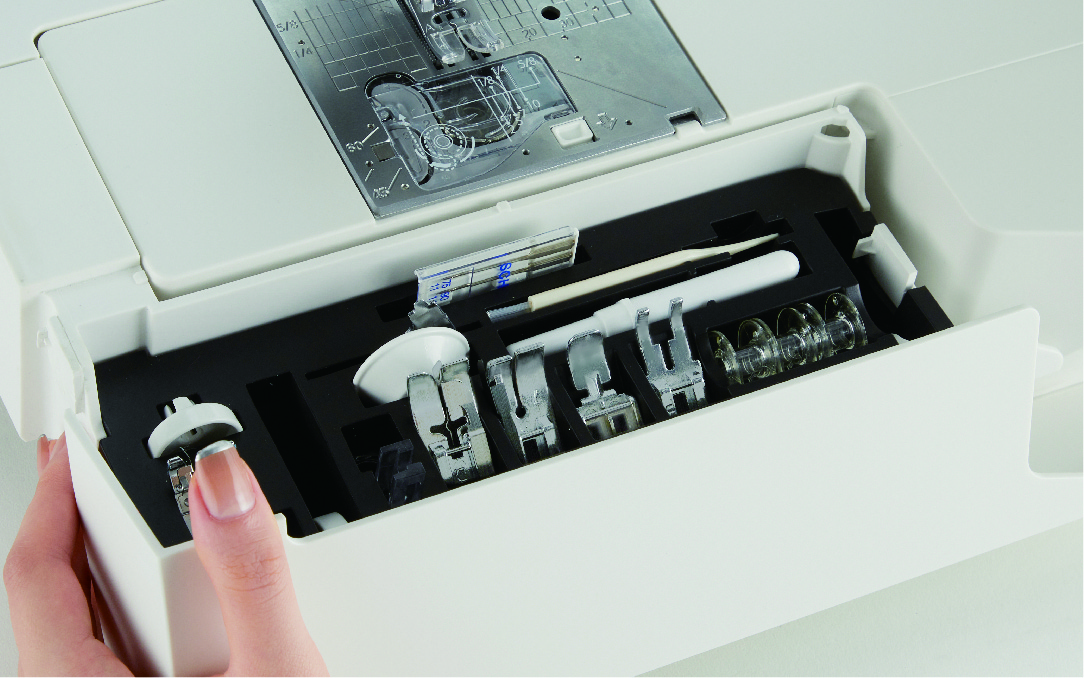
JUKI Smart Feed (built-in dual feed unit)
Using JUKI Smart Feed allows you to reduce uneven feeding and stretched stitching of thin fabric. Feeding can be stabilized simply by lowering the unit.

Easily Switch to Straight Stitch Sewing Conditions
Not only prevent the fabric from being pushed into the needle hole at the start of sewing but realize operability that was only possible with a straight stitch sewing machine, such as sewing edges and sharp curves.


Straight Throat Plate
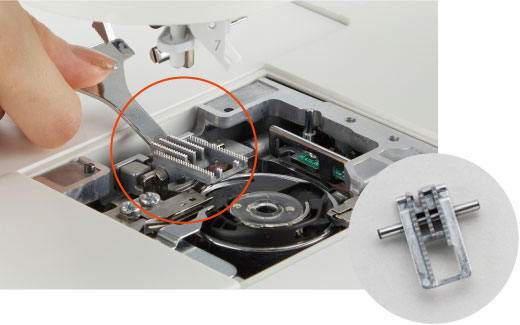
Straight Feed Dog
You can easily change the presser foot, feed dog, and throat plate to straight stitch versions.
Enjoy More Variations and Applications with Tapering【NEW】
Increased ranges of the angle and direction settings have expanded the possibilities for sewing tapering.

By using the memory and inversion functions, star-shaped appliques can be beautifully finished.

You can select the angle and direction for the beginning and end of tapering.
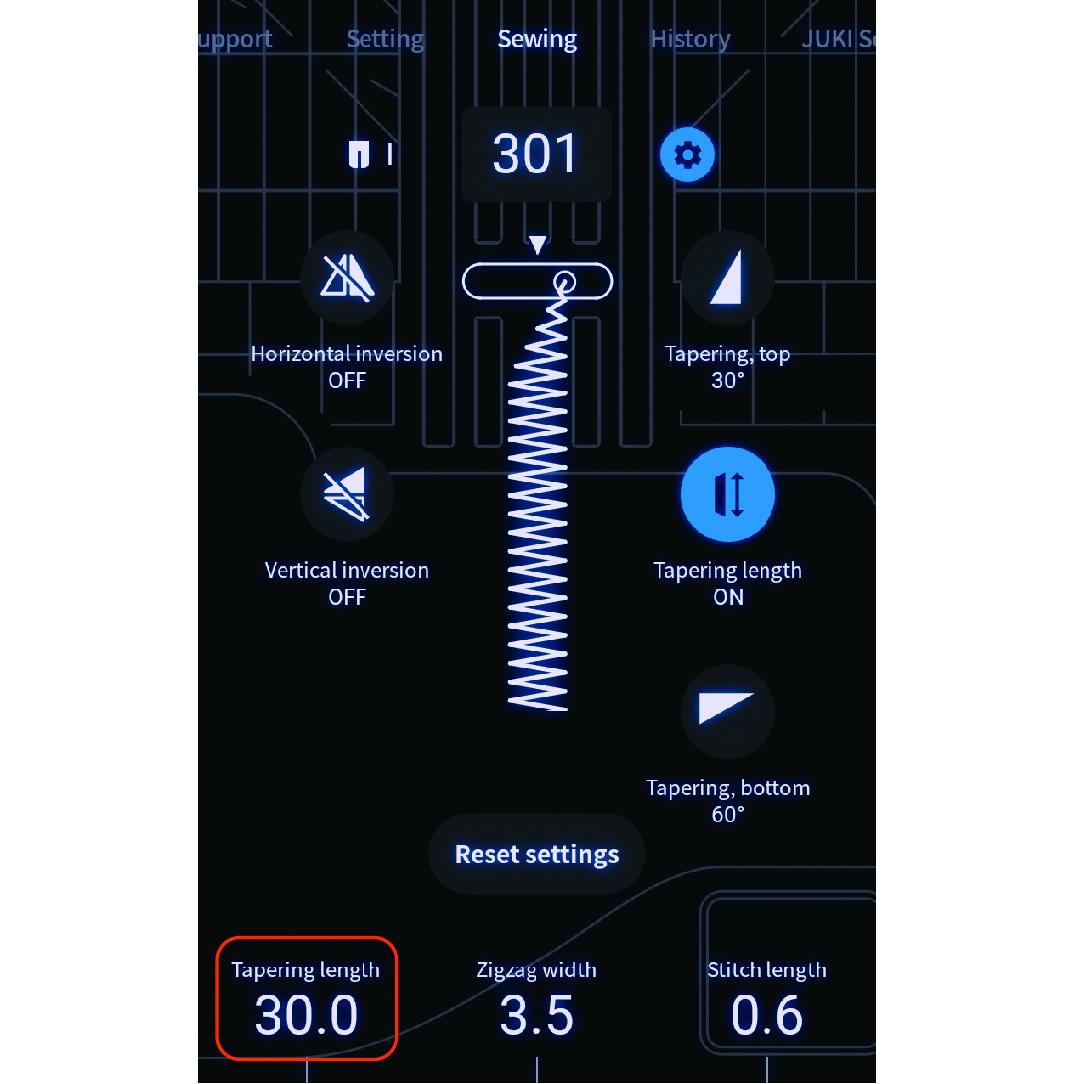
You can set a stitch length in advance or store the length of the stitches that were sewn.
Various Presser Foot Lifting Functions
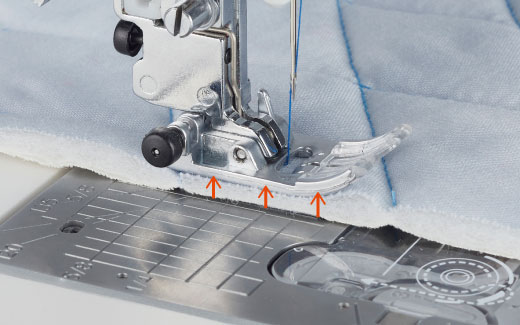
Micro-lifter Function
Using the presser foot pressure dial, you can raise the presser foot slightly to prevent uneven feeding and achieve a beautiful finish when sewing quilts, velvet, and other fabrics.
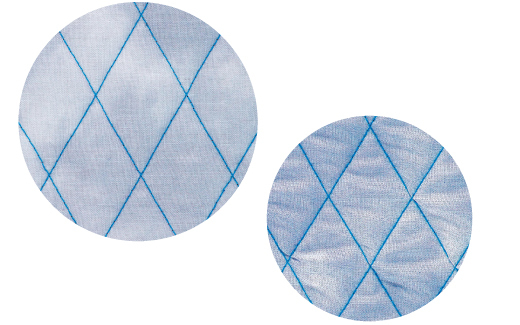
(Left) When micro-lifter function is used
(Right) When micro-lifter function is not used

Automatic Lowering of Feed Dog
The feed dog lowers automatically when the presser foot is raised to the extra lift position with the knee lifting lever. This prevents the fabric from getting caught on the feed dog and allows the fabric to be taken in and out smoothly.

Pivot Function
This allows you to easily change the sewing direction while leaving both hands on the fabric, for example, when sewing corners of appliques. (function to automatically raise the presser foot when sewing is stopped with the needle in the lower position)
Beautiful Buttonholes Surpassing the Quality of Home Sewing Machines
This provides reliable feeding, even on thick fabrics and seams, and automatically corrects the left and right seam densities.

Buttonhole sewing with clamping plate and sensor
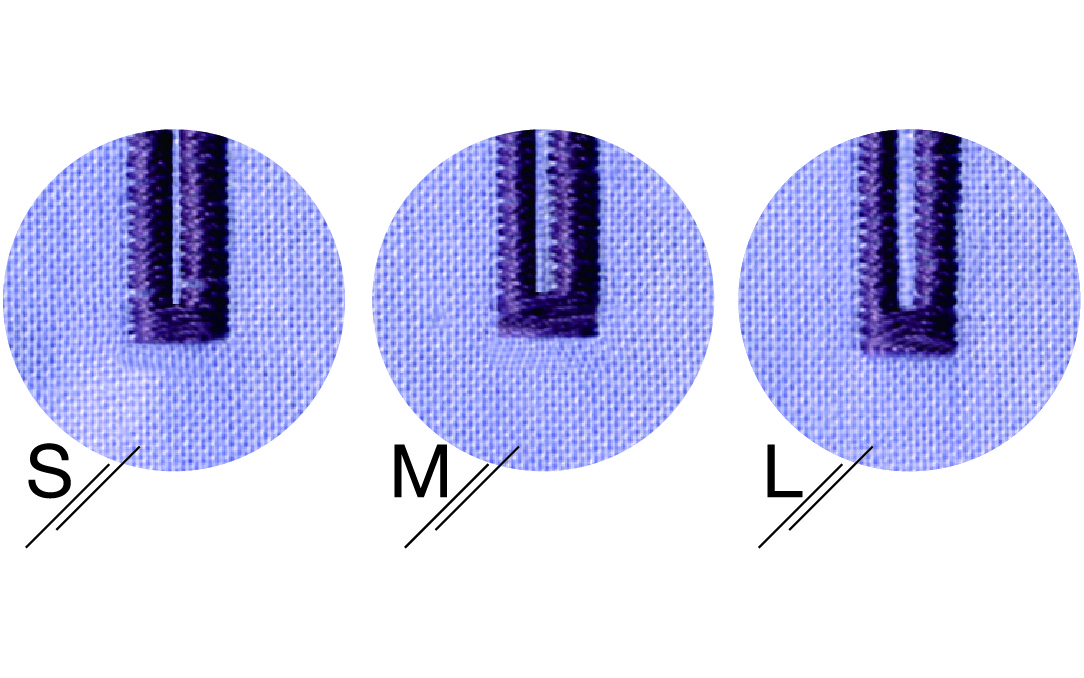
Adjustable Cutting Width for Buttonholes
Since the cutting width can be changed, you can sew a buttonhole that matches not only the button size but also the button thickness.
Smooth and Comfortable Free-motion Sewing

The transparent quilt presser foot makes the needle visible.

Since the feed dog can be lowered with the push of a button, you can easily set up the machine for free-motion sewing.
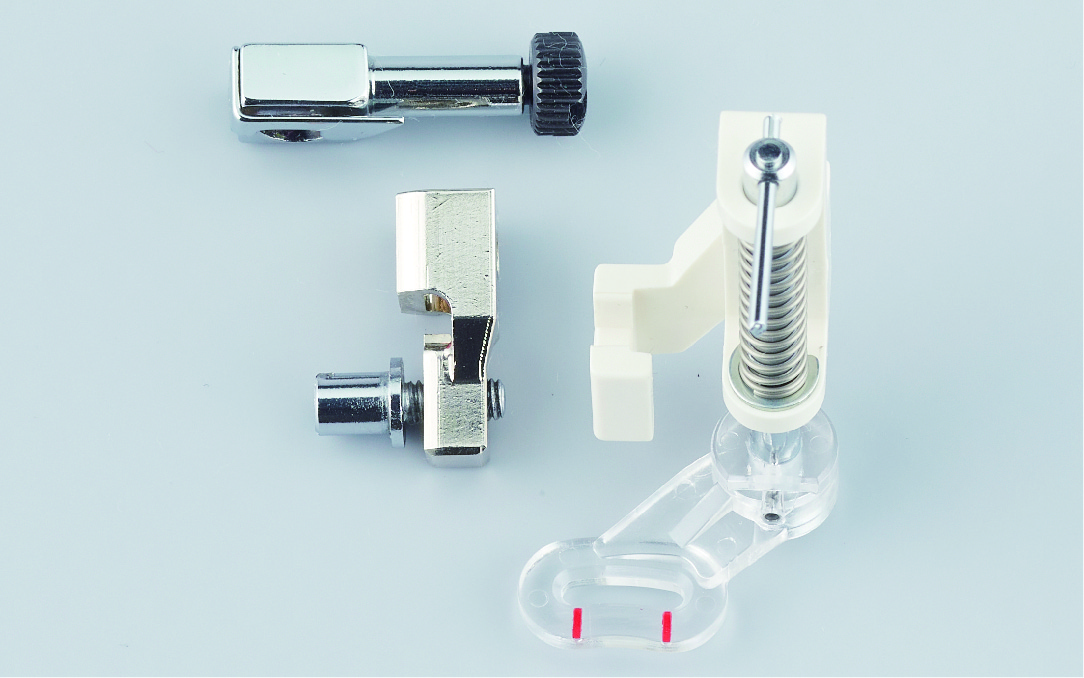
Zigzag Free-motion Quilting Set
With these, you can enjoy free-motion quilting of zigzag sewing.

Use the included quilt presser foot for free-motion quilting with a ruler (ruler work).
* The ruler is an optional accessory.
Box Feed – JUKI Industrial Sewing Machine Technology

Thick denim folded into three layers for a flat fell seam. Evenly sews thick fabrics effortlessly.
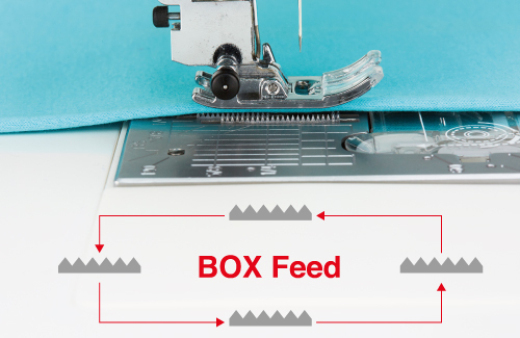
The BOX Feed system stays in contact with your fabrics longer for a consistent, reliable seam every time.
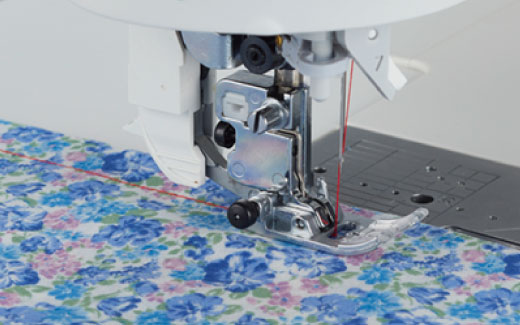
No fabric shrinkage even sewing on lightweight cotton.

Evenly feeds hard-to-sew high pile fabrics.
Quick Preparation Makes Sewing a Breeze

Automatic Needle Threader
Simply place the thread in the guide and lower the lever. Easily and quickly thread a needle with one hand.
Bobbin Winder with Independent Motor
To set up the bobbin for winding, simply wind some thread around the bobbin and pass it through the guide. You can wind the bobbin thread every time, and also use a cutter (red arrows) after winding.
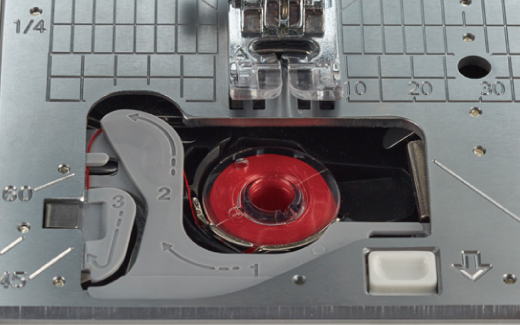
Quick Bobbin Preparation
The bobbin preparation is easy. Just follow the guide and it is not necessary to pull up the bobbin thread.
Easily Combine and Recall Patterns

Smartphone-like touch panel operations make it very easy to combine one-point patterns and characters. You can also recall (up to 10) previously created patterns after viewing them on the screen.
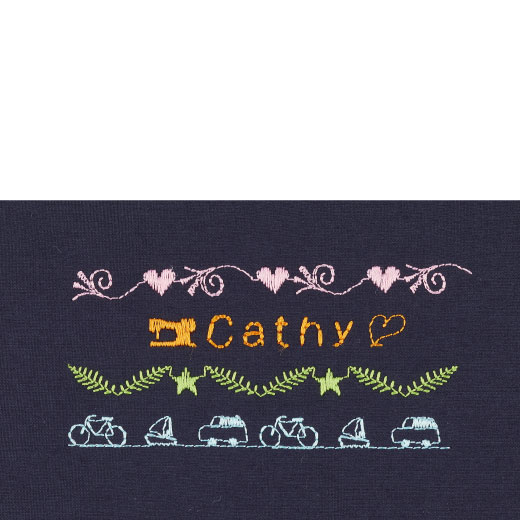
Create multiple variations from a single pattern, such as combining vertical and horizontal inversions.
Included Accessories
Auxiliary Box
Store all accessories such as presser feet and bobbins.
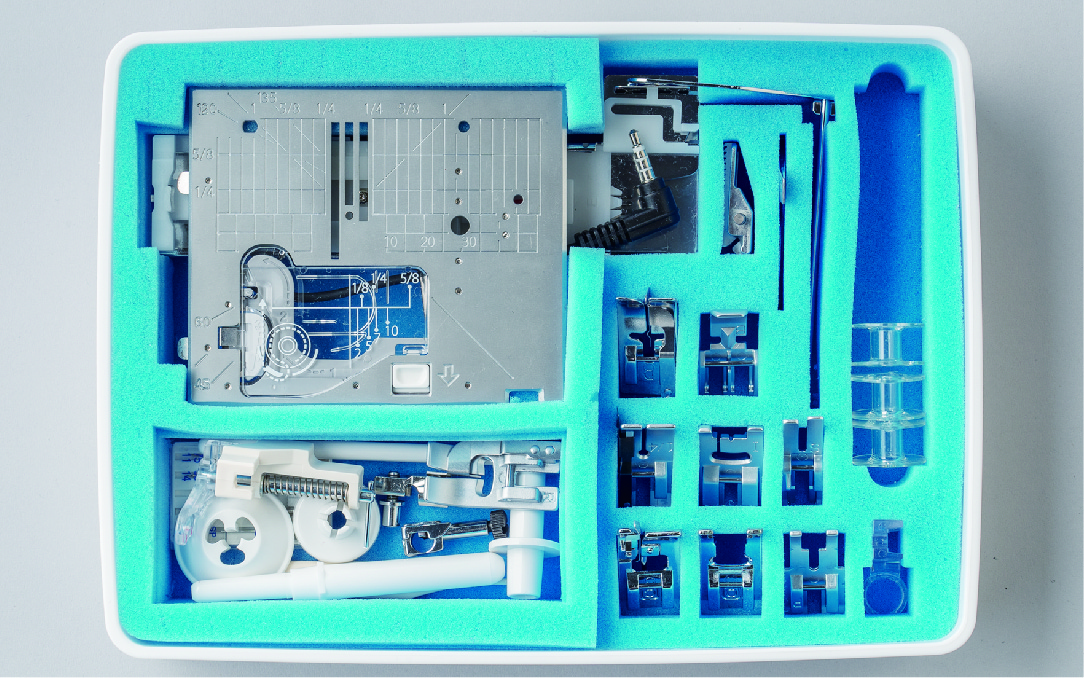
Electric Knee Lifting Lever
This highly responsive lever allows the presser foot to be moved up and down with very little force and without taking your hands off the fabric.
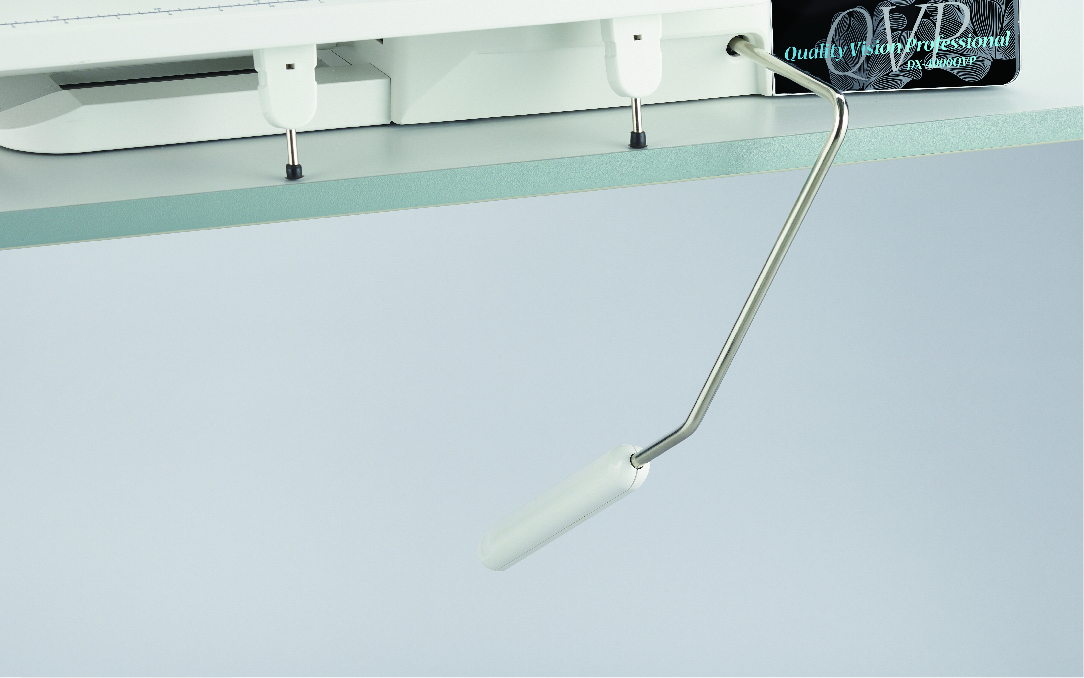
Foot Controller (with independent footswitch functions)
The footswitch can be attached to either the left or right side of the pedal. Any one of seven switch operations can be assigned to the footswitch.

Sewing Machine Cover
Sewing machine cover can store all accessories.

Optional Accessories
LED Pointer (option)
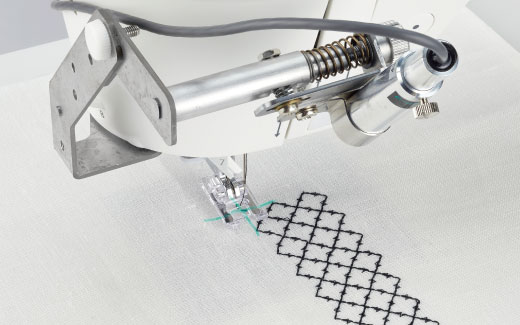
With the LED pointer, you can start sewing without lowering the needle to check the sewing start position. You can also attach a borescope camera instead of the LED pointer.
*Use the mounting base
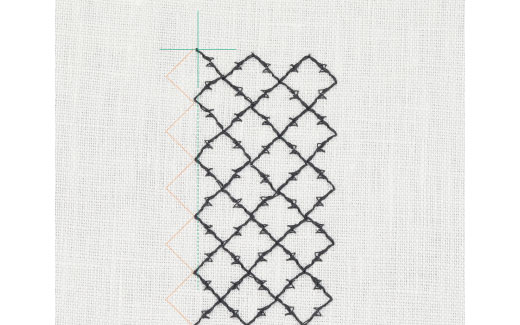
Expand your creativity with the LED pointer as a guide when aligning rows of patterns for sewing.

Easily share images and videos you are sewing to social media.
*Please purchase a commercially available borescope camera.
Mounting Base (option)

The mounting base allows you to attach the LED pointer, scope, and magnifying lens attachment to the sewing machine.
Dedicated Hook for Thick Thread Decoration (option)

It is used when decorative sewing is performed with bobbin thread using thick thread or ribbon. Wrap the thread you want to decorate around the bobbin and draw a pattern with pattern stitching or free motion.

Enjoy more three-dimensional decorations with thick threads or ribbons.